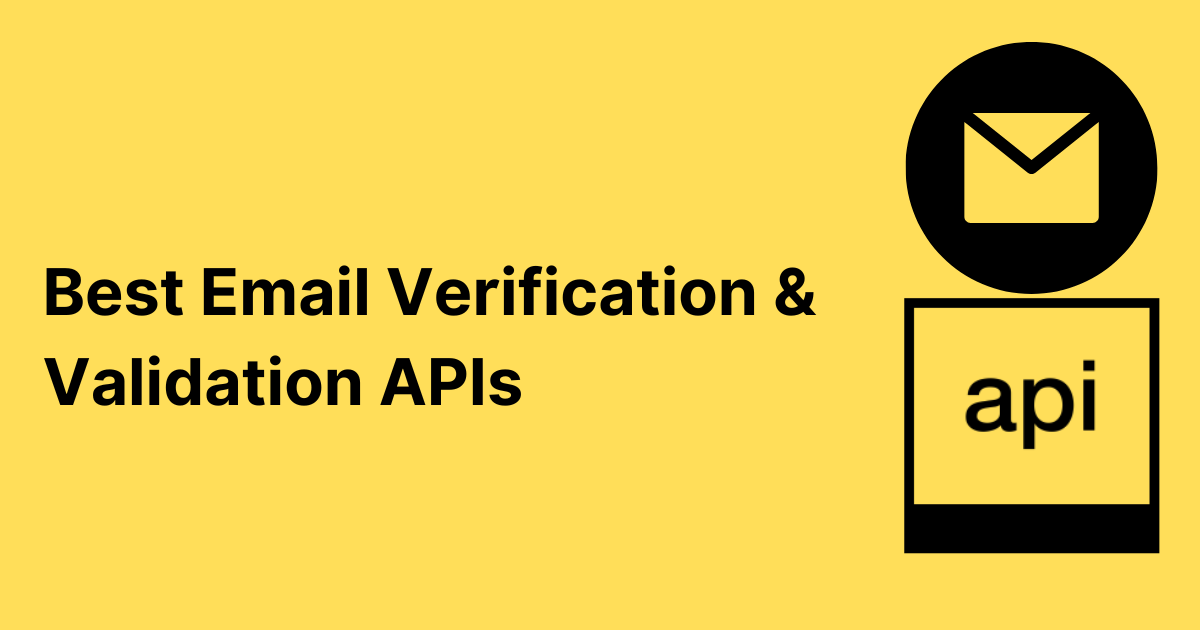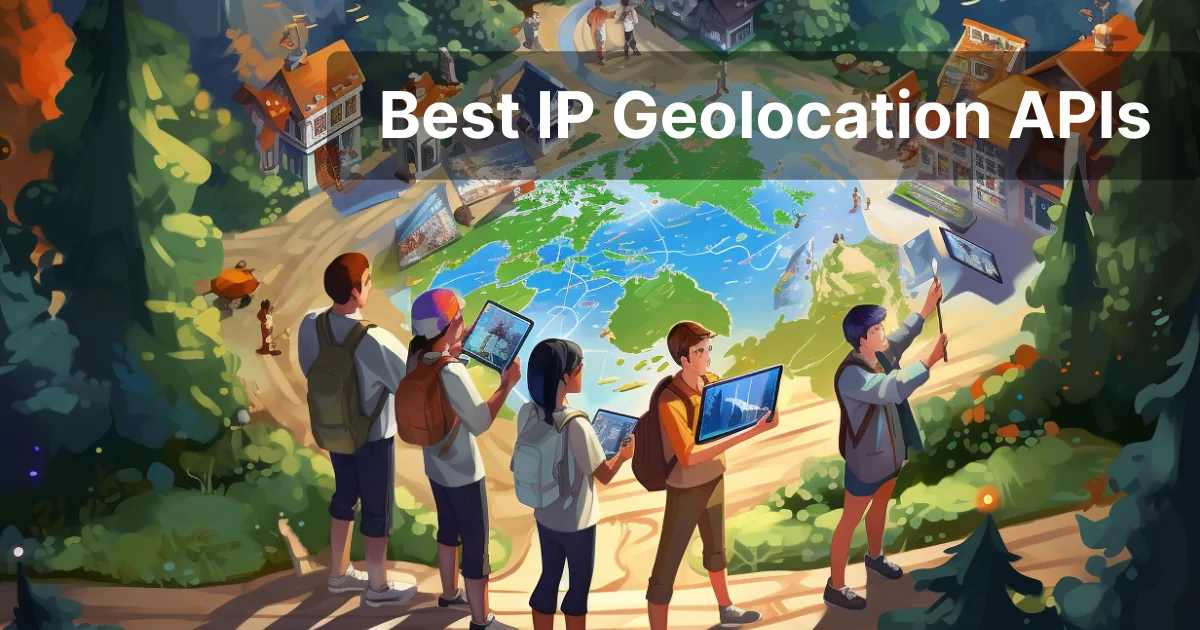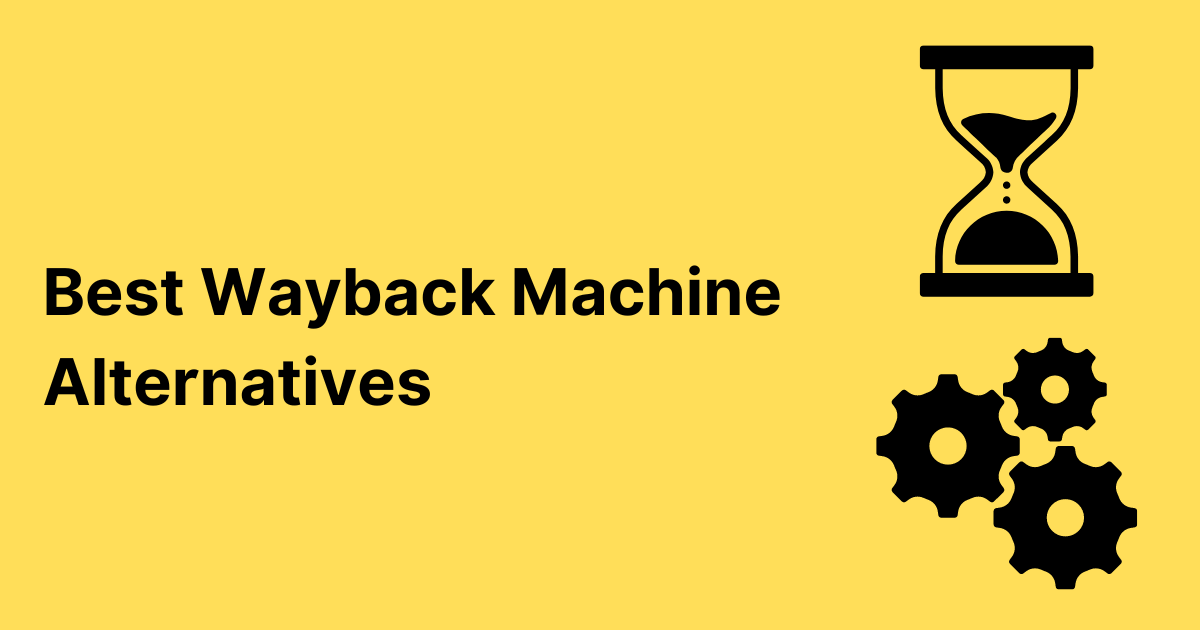In a rush? Here are the top free email verification APIs:
- AbstractAPI: Best for developers, custom application development, and prototyping
- Hunter: Best for sales and marketing teams looking to prospect new business
- Reacher: Best for detailed SMPT diagnostics
- Zerobounce: Best for integrating with popular CRMs
- Mailboxlayer: Best for bulk email verification
- Verifalia: Best for embedding email verification in forms
- Email-validator.net: Best for cleaning email lists

No matter how big your business is, if you rely on email marketing, you need to be verifying your email addresses. If you’re not, you could be losing serious money and setting yourself up for disaster.
In fact, according to recent studies, over 20% of provided emails are invalid, contain typos, or just plain fake.
So, do you need to verify some emails but aren’t ready to fork over the money for a monthly subscription? It’s possible – and in this guide, I’m going to review the best free email verification APIs.
What is an Email Verification API?
An email verification API lets developers integrate email validation and verification into applications and websites to verify that an email address is valid, accurate, and safe using various criteria. Ultimately, the goal is to ensure your email can be sent to its target mailbox. Some validation tools also allow developers to create bulk processes to handle multiple emails simultaneously.
An API-driven approach to email verification saves time, money, and effort by avoiding manual checks, reducing bounce rates in email marketing campaigns, and helping maintain sender reputation. Even if you’re not sending tons of emails, a free email verification API can do a lot of good.
Why You Need a Free Email Verification API
No matter your business, you likely rely heavily on email for communication. If you’re selling a product or marketing a service, email marketing is one of the most effective channels to communicate to your customers and prospects consistently. In many cases, a well-maintained email list is your company’s most valuable asset.
Besides the obvious – making sure your email is getting to the correct mailbox, there are more pressing reasons to invest in email address validation.
- Sending emails to incorrect or invalid email addresses waste marketing resources
- Sending emails to non-existing email addresses can negatively impact your sender reputation
- Sending emails to spam traps can flag your address as spam.
- Sending emails to the wrong address can cause high bounce and unsubscribe rates.
To make sure you keep your sender reputation score healthy and ensure the success of your email marketing efforts, I think It’s a good idea to invest in an email verification tool, especially one that’s free – what’s the risk?
How Does Email Verification Work?
When a service makes a callout to an email verification API, depending on the tool – the API can do several checks, assertions, and assessments. Here are the most common:
- Syntax Check: It examines the general syntax and structure of the email. For example, it will make sure the “@” symbol is included and look for a valid domain at the end. It can even check for common misspellings.
- Domain Verification: Is the domain part of the email address, and does it have a functional mail server?
- SMTP Check: SMTP, or simple mail transfer protocol, is a standard protocol for sending webmail. This is just another check with the email server to make sure the mailbox is operating;
- Disposable Email Addresses/Temporary Email Detection: Sending to a disposable or temporary email address can hurt sender reputation, so make sure your email verification tool has this one.
- Role Account Detection: The API distinguishes whether the email is a generic role-based address like “[email protected]” or “[email protected]” or a personal one. You’re likely not going to have much success with a generic, role-based email address.
- Spam Trap Detection: identifies email addresses that are known to be trapped for spammers, potentially affecting sender reputation.
- Scoring: Based on some combination of checks, the API returns a score or status for the email address, indicating the likelihood of successful delivery and helping you avoid low-quality emails.
- Report: The API provides a detailed report, outlining the results of each check for the given email address.
Core Features to Look for in a Free Email Verification API
Consider the following features if you’re searching for a good free email verification API.
- The ability to bulk verify email addresses. Can the API manage multiple emails at a time?
- Additional validation steps. Some Email Verification tools perform more checks than others, make sure to compare the depth of your validation.
- Security. Make sure your tool is from a reputable vendor. You don’t want them storing any of your clients’ or prospects’ emails.
- Terms of free usage. Some free tools are “more free” than others. For example, you might be forced to enter credit card information for a free trial or be offered an ‘x’ amount of monthly credits for free.
Best Free Email Validation APIs: Compared side by side
| “Forever Free” Version? | Zapier Integration | Open Source | Free Bulk Verification | |
|---|---|---|---|---|
| AbstractAPI | x | x | ||
| Hunter.io | x | x | x | |
| Zerobounce | x | x | ||
| Verifalia | x | x | x | |
| MailboxLayer | x | |||
| Reacher | x | x | ||
| Email-Validator.net | x | x |
The Best Free Email Verification APIs
AbstractAPI
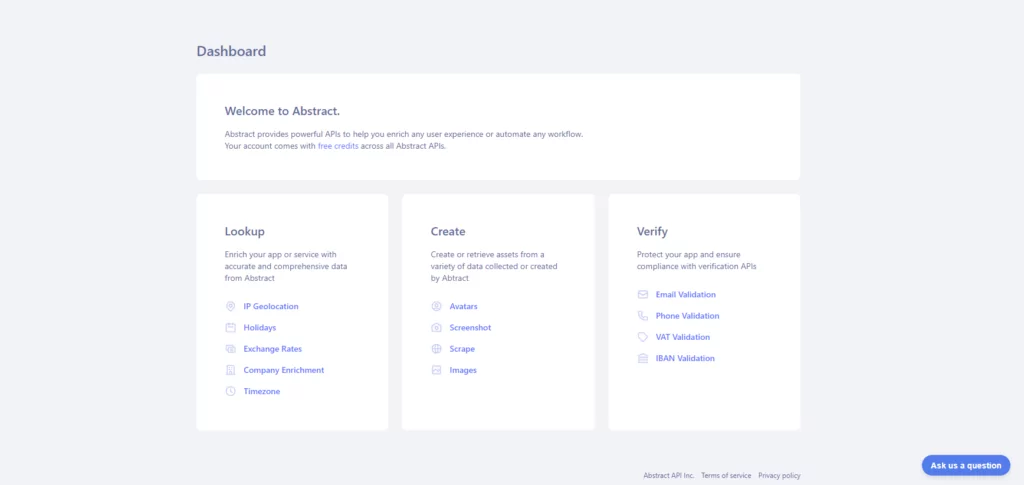
AbstractAPI is a developer’s best friend with more than a dozen helpful APIs to choose from. It’s email verification and email validation APIs are a great way to score emails and assess deliverability.
Benefits
- Great for technical or not-so-technical users. When you sign up for AbstractAPI, you are guided through helpful tutorials to help get you started. I recommend giving it a shot so you can check what the API call returns. Here’s mine:
{
"email": "xxx@xxxx,
"autocorrect": "",
"deliverability": "DELIVERABLE",
"quality_score": "0.95",
"is_valid_format": {
"value": true,
"text": "TRUE"
},
"is_free_email": {
"value": true,
"text": "TRUE"
},
"is_disposable_email": {
"value": false,
"text": "FALSE"
},
"is_role_email": {
"value": false,
"text": "FALSE"
},
"is_catchall_email": {
"value": false,
"text": "FALSE"
},
"is_mx_found": {
"value": true,
"text": "TRUE"
},
"is_smtp_valid": {
"value": true,
"text": "TRUE"
}
} - Live tests and code snippets. AbstractAPI lets you run a live test directly from its console without having to pass your API key or authenticate. – just enter an email in and go. Abstract also provides code snippets for cURL, JavaScript, Python, JQuery, NodeJS, Ruby, PHP, and Java that you can copy and use for your own projects.
- Bulk Upload. Unlike other APIs with no front end, you don’t have to write commands to locate the file. Just upload a CSV directly in AbstractAPI to validate multiple emails at a time. When it’s done, you’ll be emailed with the results.
- Amazing Documentation. Not only does AbstractAPI provide detailed API documentation, but they also let you test commands directly in the docs so you can see real responses in real-time.
Drawbacks
- It would be nice if AbstractAPI also offered some enrichment tools.
How much do you get for free?
- Once you sign up, you get access to all the documentation and all the APIs with thousands of calls to use across their API collections.
Premium Plan Pricing
Besides the free version, here is the API’s pricing breakdown.
- Starter ($9/mo). Up to 5,000 calls per month and 3 requests per second.
- Standard ($49/mo). Up to 50,000 calls per month and 10 requests per second
- Business ($99/mo). 100,000 calls per month and 25 requests per second.
- Professional ($199/mo). 250,000 calls per month and 50 requests per second.
- Growth ($499). 750,000 calls per month and 100 requests per second.
Hunter
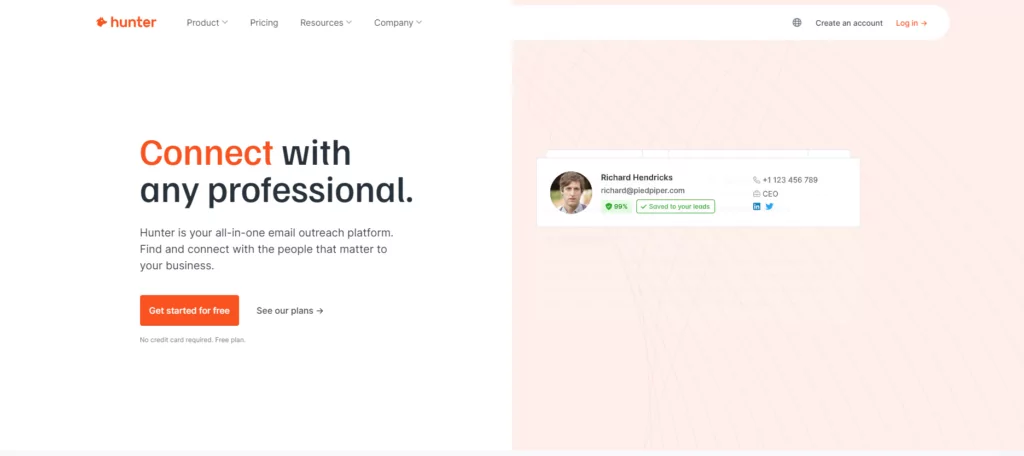
Hunter.io is a well-known prospecting tool used by sales and marketing teams to locate email information. With Hunter.io, you can even look up email addresses by domain, and Hunter will return any available emails along with a confidence score.
Benefits
- Made for non-technical users. You don’t have to make your own API calls if you don’t want to. Hunter lets you interact with its APIs through its easy-to-use web app, so you can just type the email you need to be validated.
- Source. The API doesn’t just return typical verification attributes in its JSON payload but also includes information about the source of the data if available.
{
"data": {
"status": "valid",
"result": "deliverable",
"_deprecation_notice": "Using result is deprecated, use status instead",
"score": 89,
"email": "[email protected]",
"regexp": true,
"gibberish": false,
"disposable": false,
"webmail": true,
"mx_records": true,
"smtp_server": true,
"smtp_check": true,
"accept_all": false,
"block": false,
"sources": []
},
"meta": {
"params": {
"email": "[email protected]"
}
}
}- Multiple API keys for the free version. Unlike AbstractAPI and others on this list, you’re not limited to one API Key in the free version.
Drawbacks
- Hunter doesn’t offer many credits for their free version. It’s an appropriate amount for their domain lookup API, but pretty low for an email verifier.
How much do you get for free?
With Hunter.io, you get full access to all API documentation and up to 25 Searches and 50 verifications that reset each month.
Premium Plan Pricing
- Starter ($49). 500 monthly searches and 1000 monthly verifications. Plus, you get access to use integrations.
- Growth ($149). 5,000 monthly searches and 100000 monthly verifications.
- Business ($499) 50,000 monthly searches and 500000 monthly verifications.
Reacher
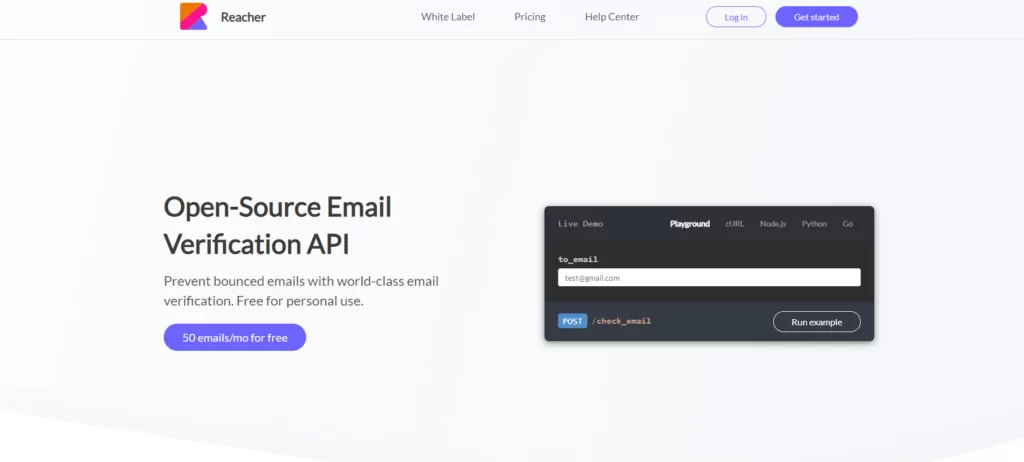
Reacher is an open-source email verification tool that lets you validate up to 50 emails per month for free. Since Reacher focuses on email verification, I feel like it provides a little more substance in its response.
Benefits
- Detailed Response. The response from Reacher API proves lots of detail, including information on whether the account has been compromised, whether it’s disposable, or if it’s a role account.
{
"input": "[email protected]",
"is_reachable": "safe",
"misc": {
"is_disposable": false,
"is_role_account": false,
"gravatar_url": null,
"haveibeenpwned": null
},
"mx": {
"accepts_mail": true,
"records": [
"gmail-smtp-in.l.google.com.",
"alt1.gmail-smtp-in.l.google.com.",
"alt3.gmail-smtp-in.l.google.com.",
"alt4.gmail-smtp-in.l.google.com.",
"alt2.gmail-smtp-in.l.google.com."
]
},
"smtp": {
"can_connect_smtp": true,
"has_full_inbox": false,
"is_catch_all": false,
"is_deliverable": true,
"is_disabled": false
},
"syntax": {
"address": "[email protected]",
"domain": "gmail.com",
"is_valid_syntax": true,
"username": "xxxxx",
"normalized_email": "[email protected]",
"suggestion": null
}
}- Detailed Postman Setup Guide. Reacher has a detailed postman setup guide to help get you up and running. It’s really well done and lets me quickly get authenticated and start testing out calls.
Drawbacks
- Unable to make requests directly in the browser. It would be nice to test through the browser, but you have to make a cURL request in the code.
- No free bulk tool. The other tools so far have allowed me to use my free version to access a bulk email verifier. Unfortunately, Reacher only allows it in the paid versions.
How much do you get for free?
With Reacher, you get 50 email verifications per month.
Premium Plan Pricing
- SaaS 10k Emails Plan (69 Euros/mo). 10,000 emails per month.
- Commercial License (399 euros/mo). Unlimited emails per month.
Zerobounce
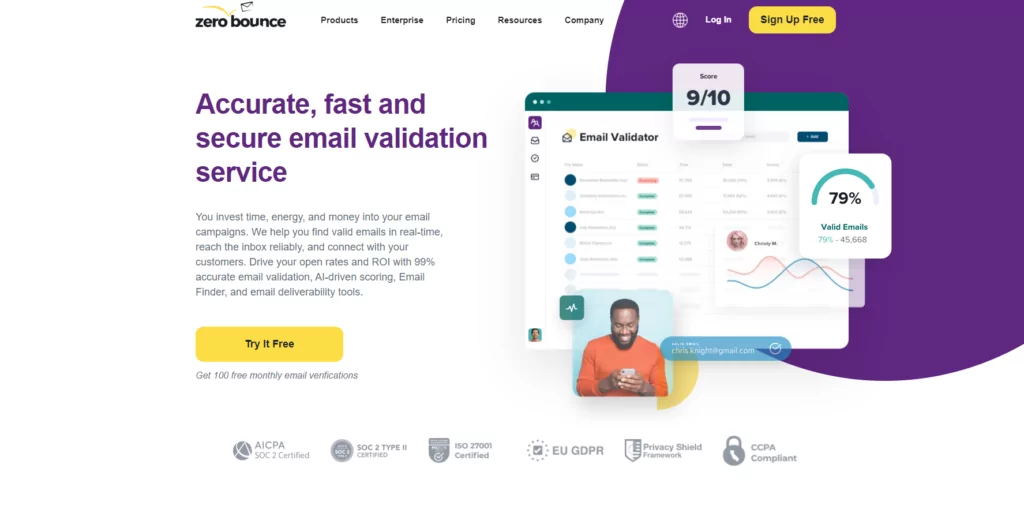
Zerobounce is a fast and reliable email verification service that has been helping companies maintain their sender reputation since 2015. Offering an extensive free email verification API, Zerobounce also lets you integrate with multiple tools like email marketing platforms and CRMs.
Benefits
- World-Class UI. If you’re using the Zerobound API from their web app, the email verification dashboard gives you a clear picture of an email’s deliverability and accuracy without having to comb through a payload.
- Typo Check and First Name/Last Name. Zerobounce flags a status attribute as possible_typo when an email is potentially misspelled. This lets you correct misspelled emails before including them in email campaigns. If the service can retrieve the first name and last name from the email, it will.
- Batch Email Validator. Most email validation services provide a single email and a bulk verification service. However, Zerobounce was the only one I’ve noticed that offers a separate Bulk validation API which is useful when you need to validate a handful of emails at a time.
Drawbacks
- The free version only gives you 5 credits, which is extremely low and not enough for me to make a decision. I wasn’t even able to generate a payload to show you!
How Much Do You Get For Free?
- For the free version, you only get around 5 credits.
Pricing
Pay-as-you-go. Zerobounce doesn’t offer a traditional monthly subscription, instead, they offer per-credit, pay-as-you-go pricing, with credits being discounted by volume. You can pay a flat monthly subscription, but it’s still tied to a per-credit price.
Mailboxlayer
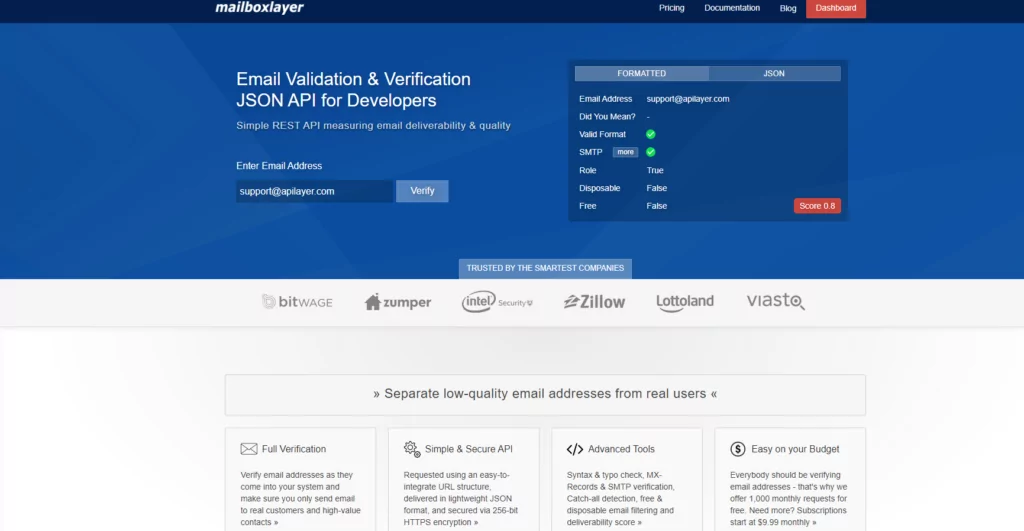
Mailboxlayer offers a powerful email deliverability API with lots of great functionality. One of the things that stood out to me about Mailboxlayer is its generous free plan, with 1,000 credits that renew monthly.
Benefits
- Simple to read payload. The returned JSON is simple to read and manage. I like how it provides a did_you_mean attribute, which checks for misspelled emails AND returns a possible correction.
{
"email": "[email protected]",
"did_you_mean": "",
"format_valid": true,
"mx_found": true,
"smtp_check": false,
"catch_all": false,
"role": false,
"disposable": false,
"free": true
"score": 0.48
}- Generous. Having 1,000 API requests a month for free is huge, especially considering Zerobounce only offers 5. I can see this API offering enough of a free version to be fine for small companies and solopreneurs.
- Ample documentation and code examples. I had no problem standing up my own Postman collection to test the Mailboxlayer email verification API. Plus, I really like how the documentation provided a definition for each response and code examples.
Drawbacks
Inaccuracy. I’m not sure how much I trust the scoring accuracy. For example, the same email on AbstractAPI and Hunter gets over 95%, while Mailboxlayer gives me 48%.
How Much Do You Get For Free?
As I’ve mentioned, Mailboxlayer offers a generous free plan.
Premium Plan Pricing
- Basic ($14.99/mo) for 5,000 requests.
- Professional ($74.99/mo) for 50,000 requests and 25 bulk endpoints.
- Enterprise ($249.99/mo) for 250,000 requests and 50 bulk endpoints.
Verifalia
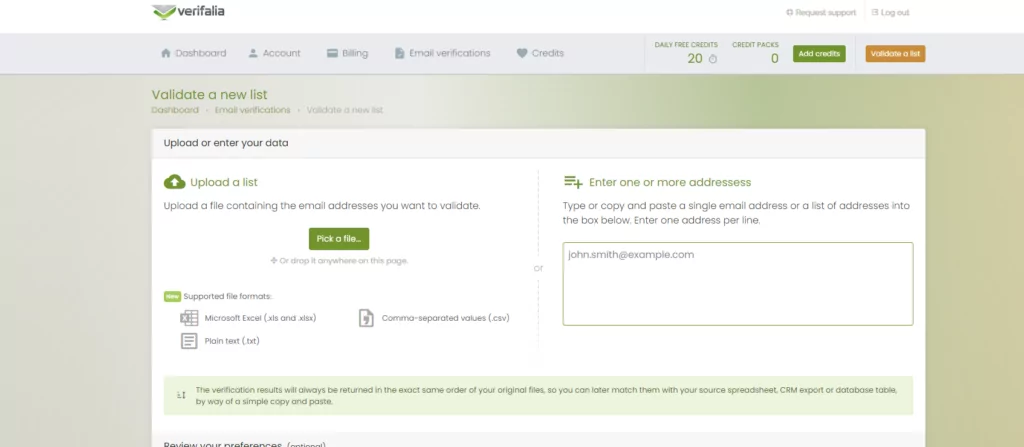
Verifalia has been helping validate and verify email addresses since 2005. With an easy-to-use front end and in-depth API, Verifalia is one of the most well-rounded tools on this list.
Benefits
- Three Levels of Verification. You’re able to choose from three different verification APIs, each providing a more detailed response.
- Browser App Creation. Create your own browser app so you can integrate it with your public website or front-end application that runs in the browser. With the premium versions, you can manage firewall settings, control throttling, set data retention, and then use the generated snippet to embed it in your app.
Drawbacks
- Unclear API Documentation. I was trying to find the API methods and relative documentation, but I wasn’t able to find anything. It looks like the only way to use this is to embed it with the widget or use the front-end application.
- Per-Day Credit Limits. I’m not sure if daily credit limits would be as flexible as a bucket of monthly credits since some days may be more demanding than others.
How Much Do You Get For Free
- Verifalia gives you 25 credits to use for email verification, which goes towards bulk and one-off email verification.
Pricing
- Starter ($9/mo). 250 Daily Credits
- Professional ($49/mo). 1250 daily credits.
- Enterprise ($199/mo). 6250 daily credits
- Ultimate ($499/mo). 25,000 daily credits
Email-validator.net
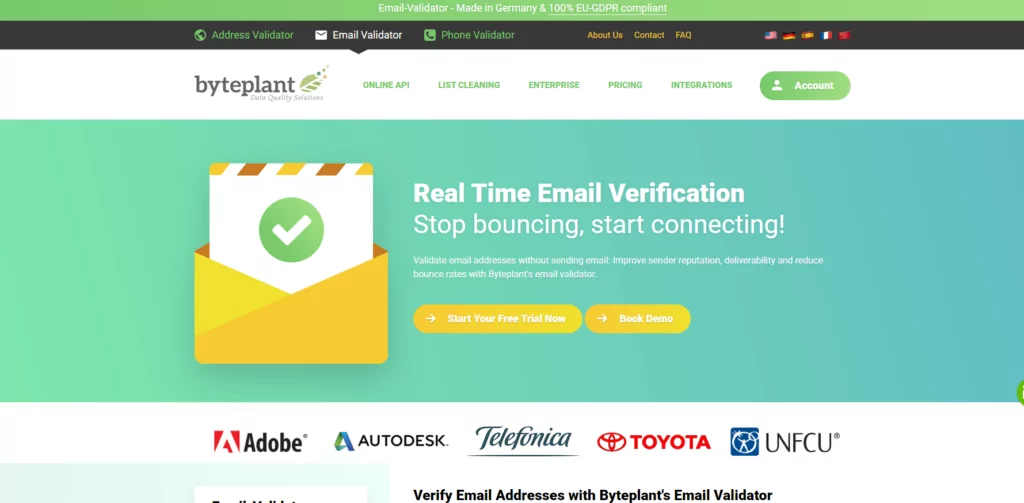
Email-validator.net provides a simple online API for validating email addresses during sign-up form submissions and for bulk cleaning email lists. They also offer tons of integrations for different tools and CRMS.
Benefits
- Detailed List Cleaning. Email-validator.net offers an in-app email list cleaning and validation so you can upload a CSV and get detailed verification checks including DNS validation, mailbox testing, greylisting detection, and automatic retries.
- Simple in-browser API requests. You can quickly test the Email-validator API and get real-time email verification directly from the browser. Here’s a sample payload from my own email.{“status”:200,”ratelimit_remain”:99,”ratelimit_seconds”:300,”info”:”OK – Valid Address”,”details”:”The mail address is valid.”,”freemail”:false}
- 1,000 Credits for Free. It’s nice that Email-validator.net offers 1,000 free validation credits which is more than most.
Drawbacks
- Not much detail in the response. If you look at the response I provided, I don’t see the level of detail that they say they provide.
- Free Trial, not a free version. Notice that they only offer a free trial. Once you’re out of those credits, you need to pay for more.
How Much Do You Get For Free?
With Email-validator.net, you get 1,000 credits for free.
Premium Plan Pricing
Email-validator does pricing a little differently. They let you calculate your own needs based on how many emails you’ll need to validate per month. Then, they give you a pay-as-you-go price and a monthly price.
As an example, if you wanted to check 10,000 emails per month it would cost $99 for pay-as-you-go and $89 for a monthly renewable subscription.
The Takeaway
You need an email verification API, but you don’t need to spend a fortune. In fact, if your company is small enough, you don’t need to spend anything. Whatever you choose, make sure you’re evaluating each tool based on your specific needs.
- Do you need to verify emails daily – you might be better off with a free plan that refreshes credits daily like Verifalia
- Do you need one-time bulk verification? If so, you’d do well with email-validator.net and there bucket of 1,000 credits.
- Do you need to leverage other APIs to validate phone, IP, and geolocation data? You’d be better off with AbstractAPI
- Are you prospecting new business and need help finding prospects? Hunter.io also has a domain lookup API to help you find new emails.
I hope this guide has served you well! Keep that sender reputation safe!
FAQs
How do I integrate a free email verification API into my system or application?
First, sign up for the API key on the provider’s website and ensure you review their documentation thoroughly.
Depending on your preferred programming language, you’ll make API requests using HTTP/HTTPS methods; passing email addresses you want to verify. Some tools provide code snippets for specific languages or pre-built integrations.
The API will then respond with valuable insights about the email’s validity, existence, and potential issues. You’ll need to handle the API response and determine what you want to do with it. This might be updating a database or triggering specific actions. If you’re not ‘technical’ you can always look for a tool with Zapier integration which makes it easier to integrate with popular applications.
What features and functionalities should I expect from a free email verification API?
Usually, a free verification API provides the following features.
– An API Key
– An endpoint to check a single email
– An endpoint to process bulk emails
– A front-end application to perform email verifications-
– Detailed API documentation
– Enough free credits to do the job
I’d also check how accurate the service is by trying out different email addresses and seeing how well it scores valid email addresses, catches typos, and verifies invalid emails.
Are there any limitations or restrictions associated with using a free service?
Of course. Typically, it comes down to credits available versus service limitations. Most verification vendors price themselves according to the number of emails verified per month. I would advise trying to find ‘forever free’ plans that don’t go away after a trial period but renew each month.
How reliable and accurate are free email verification APIs compared to paid versions?
Each email verification service relies on similar methods for verification. Depending on the email service and provider, the results can change. If an email verification provider offers a free version and a popular paid version that is well-reviewed, chances are it’s just as reliable and accurate.
What are the potential security concerns when using a free email verification service, and how can they be mitigated?
Using a free email verification service has potential security concerns.
Data privacy and security risks arise from sharing email lists, with possible mishandling or leaks. To safeguard against this, opt for reputable providers with strong privacy policies and security practices, adhering to data protection regulations.
Data breaches can expose your submitted addresses, leading to spam or phishing attacks, so stay informed about your chosen service’s security status.
Also, be wary of email harvesting and choose services with clear data usage policies. Verify accuracy through testing and consider using multiple services. Reliability is vital, so assess the service’s reputation and have a backup plan.
Keep in mind that depending on your location, different regulations may apply to you in regard to email harvesting such as GDPR in Europe and CASL in Canada.
Like many SaaS brands, some email verification services, unfortunately, rely on a ‘free trial’ that requires credit card information with the hopes of you forgetting to cancel. None of the companies on this list asked for my credit card information. I’ve noticed some other email verification services will offer a free version, only to turn around and ask for payment when you want to add credits.
What are the alternatives to using an API for email verification?
All email verification services use an API whether they let you leverage a front-end web app or not. If you want to avoid using an API altogether you can always verify manually or leverage a pre-built verification service from an email provider.
How can I evaluate the effectiveness of the email verification API I choose?
I evaluated the effectiveness of different email verification APIs by creating a list of emails I knew were valid and included some that were not. For each tool that had the bulk email verification service, I uploaded my list and compared the results. If any tool gave me abnormal results or low scores on valid emails, that was a red flag for me.

Grant is a Solution Architect and SaaS product reviewer. His work concentrates solely on SaaS and technology, collaborating with clients in DevOps, Testing, Endpoint management, and cloud hosting.