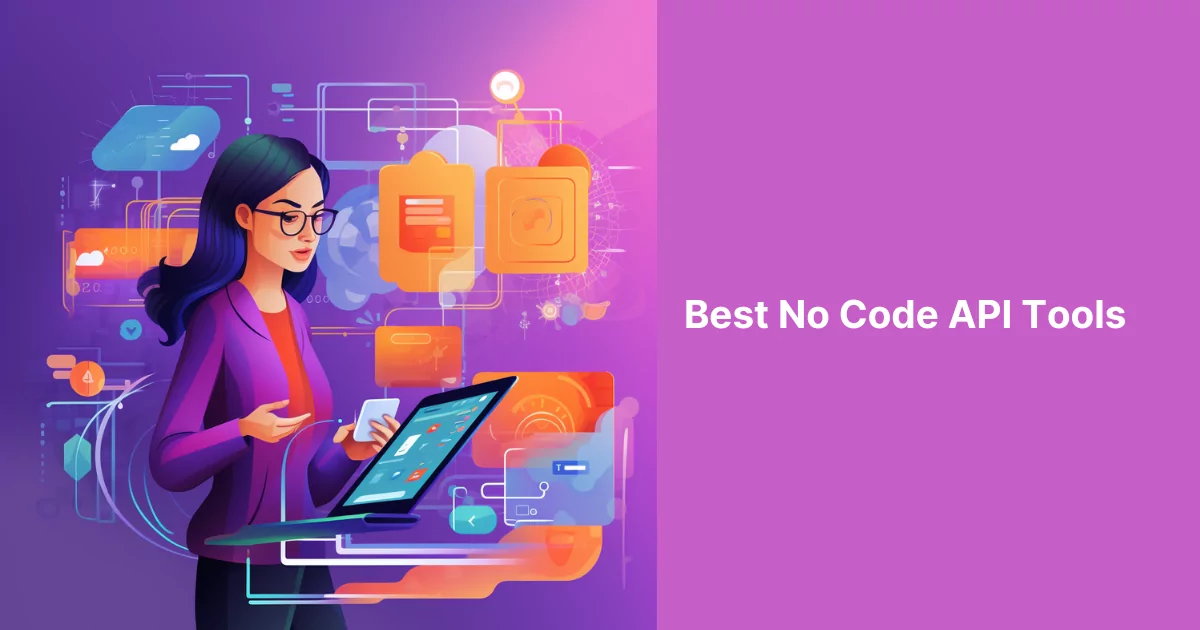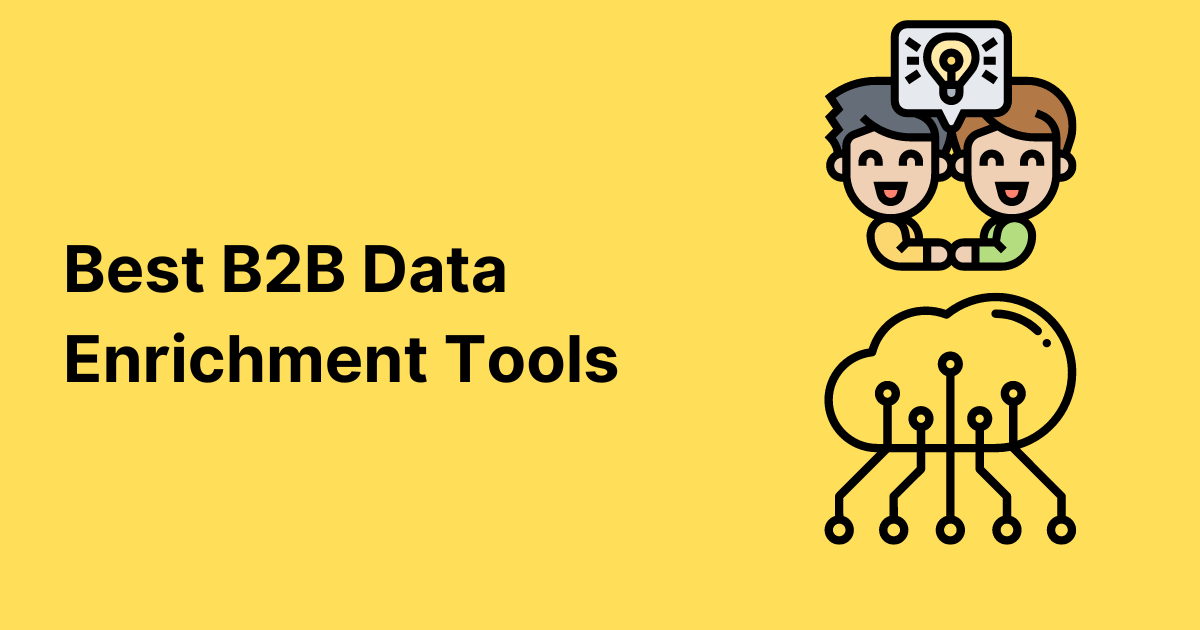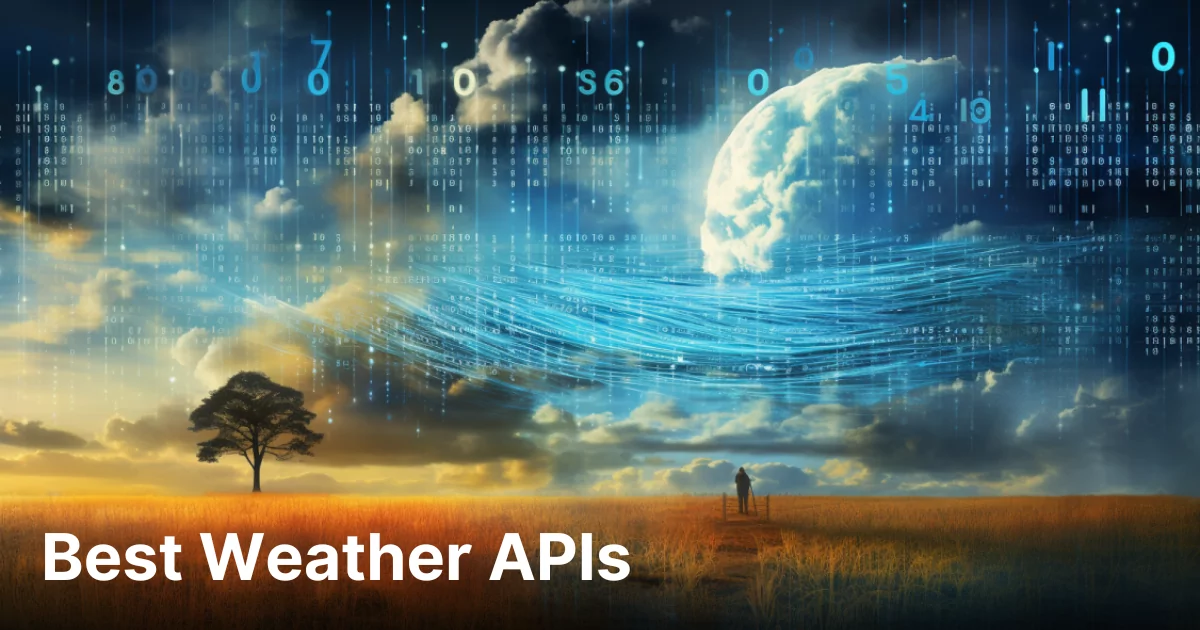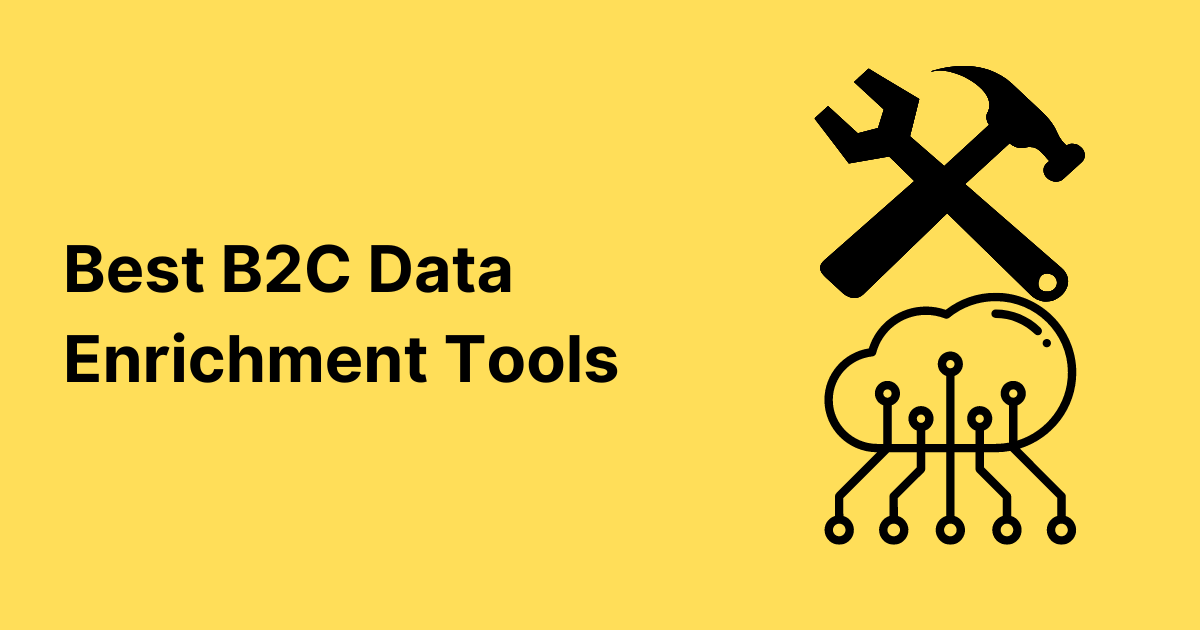In a rush? Jump straight to the top 8 No Code API tools.
Every application you use interacts with an API in some way. Yet, up until just a few years ago, interacting with them was left to backend developers and engineers. Endpoints, authentications, requests, parsing JSON – that was all intimidating ‘tech talk’.
That’s all changed now. No-code tools are making it possible to communicate with API endpoints, implement complex workflows, and manage APIs without code – even if you’re not a developer.
In this guide, we’ll tell you what we think are the best No-Code API tools around.
What are no-code API tools?
No-code API tools are platforms or services that allow users to create and manage APIs (Application Programming Interfaces) without the need for traditional coding, or knowledge of a programming language. These tools typically use a set of declarative “drag-and-drop” features and dashboards, and abstract the backend implementation from the user.
With no-code and low-code API tools, users can easily connect different applications, databases, or services without writing code, enabling “citizen developers” to control data flow and integrate various systems at scale.
The rising popularity of no-code development has made it easier for non-developers and software developers to help scale complex applications that are without the need for hard-to-access resources.
Why are no-code API tools important for businesses and individuals?
No-code API tools can help businesses of all sizes to compete on a global scale, regardless of access to resources, or application development experience. When you use a no-code API tool, you’re helping future-proof your workflows so that technically anyone, even those without a computer science degree, could understand and update it.
In an environment where time to value is critical, it also allows for faster development times, with users able to mock up working prototypes much quicker than possible with a code backend.
No-code platforms and tools are becoming increasingly more flexible. Businesses can use prebuilt integrations or build their own unique workflow in minutes.
I think we’ll see the demand for no-code tools only grow from here. According to a Gartner study, “the no-code and low-code platform market grew by an average of more than 1 Billion Per Year, from $3.47 billion in 2019 to $8 billion in 2022.” The expectation for 2023 to 2024 is more of the same.
There are also tons of cost-saving opportunities with no-code API tools:
- Developer resources are expensive and hard to keep. With no-code API development platforms, the functionality is all declarative, which empowers non-developers to create complex workflows.
- Managing your own API takes documentation, updates, and a process for managing changes. If you’re using a no-code API platform, chances are that the maintenance, documentation, and training are included in a monthly subscription.
- Lower cost of implementation and support. No-code makes it cheaper to make changes, fix bugs, and support training than a code solution.
Best No-Code API Tools
1. Nocodeapi.com

Nocodeapi lets you create endpoints from dozens of popular services without any code, enabling anyone to be an API developer. I found the API creation pretty straightforward and easy to use.
Features
- API Creation: Choose a source from the Integration marketplace and create your own API in minutes. My favorite feature is how NoCodeAPI creates your HTTP methods and provides a javascript code snippet for each.
- API Management: Once the API is created, the platform provides tools to manage the APIs, which makes it super easy to view usage analytics, and monitor performance.
- Integration Marketplace: With the API created and configured, users can then integrate the API into their applications, websites, or other projects without having to write any code.
- Workflows. Connect your API to more than 100 SaaS products. Then, chains together actions, implements conditional logic, and pushes and pulls data in real-time.
Criticism
- Many reviewers complain of not being able to cancel their subscriptions in a timely manner.
Ease Of Use
- Despite the great user interface, I wasn’t able to get as much as I’d like out of the free trial. For example, I could only connect one data source. However, I was able to pretty quickly create an API for my Google sheet and test it out.
Pricing
- Free. 300 requests per month, limited integrations, API log
- Personal ($12/mo). 50,000 requests/mo, 5 Integrations, email support
- Professional ($29/mo). 150,000 requests per month, 10 integrations, email support, and technical support
- Business ($49/mo). 400,000 requests/mo, unlimited integrations, team invitations, a dedicated server, and premium support
2. Restpoint
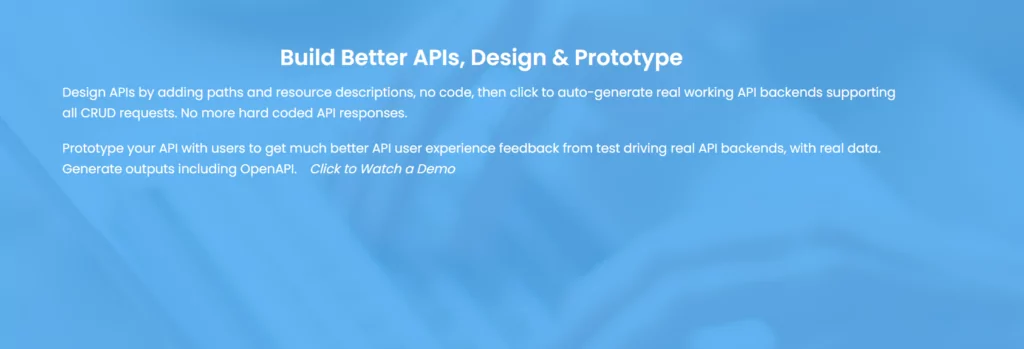
Restpoint lets you design, prototype, and build APIs with clicks, not code. With Restpoint, you can develop high-fidelity, functioning API prototypes to capture requirements, get feedback from users, and inform your development team. If you’ve ever used Postman to test out an integration, I’d say it’s very similar.
Features
- Auto-Generated User Docs and API Documentation. No user docs? No problem. RestPoint uses OpenAPI, the leading standard, to describe your API. Import an existing OpenAPI spec, or generate one from your prototype.
- Integrations. Use Webhooks to send and receive data to and from external services.
- Governance. Automatically generate and customize design docs, API specifications, and API guidelines.
Ease of Use
At first glance, it looks a little dated, but I was amazed at how quickly I was able to get started. Within minutes I deployed a simple endpoint to insert car information. Check it out here.
Criticism
- Only for prototyping. It’s not meant for actual API development, but can only serve as a way to quickly prototype solutions.
- Code needed for some features. To make a real API proof of concept, you’ll need leverage code. Luckily Restpoint supports both no-code and low-code development.
Pricing
Free. Restpoint is a free service. However, they do offer a do-it-for-you service.
3. Sheetsu
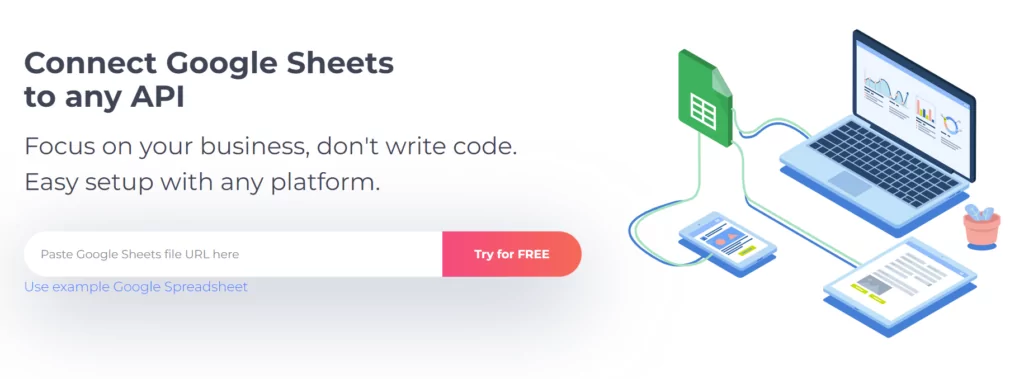
I’ve worked with dozens of organizations that keep their business data in Google Sheets and it’s usually frowned upon – but with Sheetsu, it doesn’t have to be! If you’re looking to connect Google Sheets data to your CRM, Database, ERP, or custom application, Sheetsu can help you do it. Sheetsu lets you connect Google Sheets to any service API.
Features
- To and From. You can transfer data to or from a Google sheet through Sheetsu. Capture leads from a form and store them on Google Sheets, or use Google Sheets as a source database for a mobile application.
- Easy-to-start. I was able to take advantage of ready-to-use snippets and embeds making it easy to set up and get started.
- Expansive and Simple API docs. You can use browse their extensive library of API documentation to quickly learn the ins and outs of Sheetsu.
Criticisms
- Not exactly codeless. With Sheetsu, you can leverage code snippets which make it easier to set up integrations.
Ease of Use
I give Sheetsu ease of use a score of 4/5. Their helpful documentation and the fact that many people are familiar with Google Sheets make it easy to skill up quickly.
Pricing
- Free. Use up to twenty rows per worksheet and 200 requests per month.
- Basic ($33). 1,000 rows per worksheet and 100,000 requests per month. You also get free time with a Sheetsu developer to help you get started.
- Premium ($49). Unlimited rows on unlimited worksheets and up to 100,000 requests per month.
- Enterprise. Get a dedicated manager, access to development resources, and unlimited requests, rows, and sheets.
4. Xano
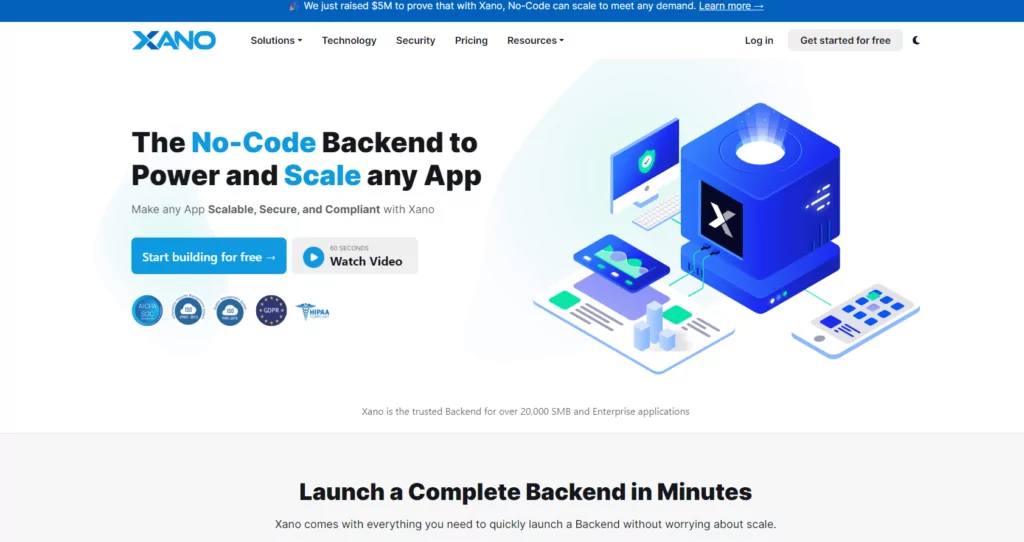
Xano lets you launch a backend to an application in minutes. Xano is able to connect to anything with an API, using RESTful APIs or GraphQL endpoints.
Features
- API Groups. When you create your workspace, Xano automatically creates your HTTP methods for each table defined in your database.
- Prebuilt Components. Leverage a host of prebuilt components to provide a simple interface for handling forms, tables, and charts.
- Addons. Xano can extend single API requests with additional data from other database tables through the use of “Addons,” allowing users to get the data they need without having to make multiple requests.
Criticisms
- Not as “user friendly” as some competitors. Reviews on G2 would like to see some improvements.
- Pricing. The pricing isn’t flexible for some use cases that require more background tasks that can add up quickly.
Ease of Use
One of the awesome things about Xano is the way it guides new users through the setup process. Choose your front-end, and your database, and add review a list of recommended integrations and webhooks.
Pricing
- Build (Free) – No-Code API Builder, 10,000 total records, and a Rate Limited API
- Launch ($59/mo) – Includes three workspaces, and no record limit or API rate limit
- Scale 1x, 2x, 4x, 8x ($199/mo – $1,267/mo) – The highest tier that includes load balancing, multiple workspaces, as well as HIPPA and security compliance. The higher ‘scale’ you choose, the more database CPU you receive.
- Enterprise (Consultative Pricing). Enterprise includes priority support and training, auto-scaling, and flexible hosting options.
5. PrestoAPI
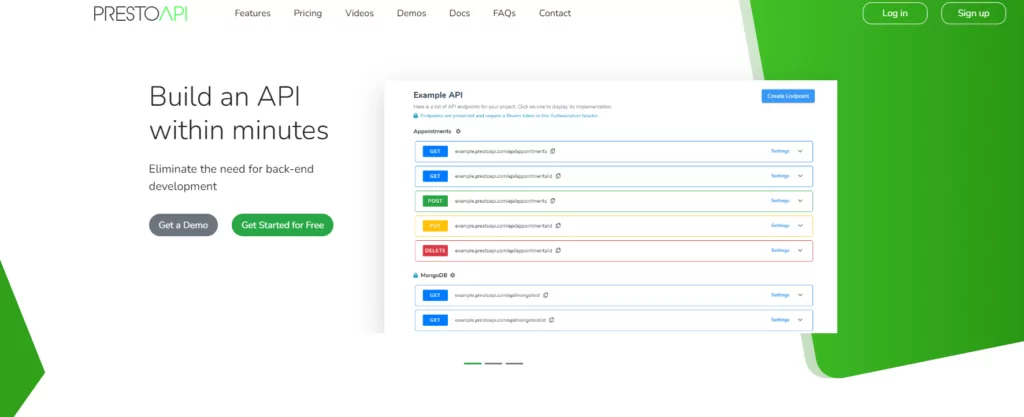
PrestoAPI is a RestAPI middleware platform that lets you generate customizable APIs from your Backend data sources. With PrestoAPI, you can easily connect to your data source, configure and modify your CRUD API methods and make it available to your frontend team.
Features
- Flexible Database Support. Use SQL Server, MongoDB, MySQL, PostgreSQL, or Oracle databases.
- Security API. PrestoAPI includes security APIs to interact easily with your database.
Criticism
- Poor documentation. Reviewers criticize the lack of documentation to help new users with getting started.
Ease of Use
I was able to set up a simple API in less than 15 minutes (talk about “presto”). I’m also extremely satisfied with the UI.
Pricing
- Free – one database, one project, and one user with up to 1,000 API calls.
- Basic ($49) – two databases, five projects, and five users. Includes 50 endpoints and 10,000 API calls per month. This version also supports User Roles.
- Pro ($149) – Ten databases, ten projects, and ten users with up to 100 endpoints and 100,000 API calls a month.
- Enterprise (consultative) – includes unlimited databases, projects, users, endpoints, and callouts.
6. Basin

Basin is an all-in-one form backend. With Basin, users can collect from submissions, set automation and notifications, and integrate with connected apps. I was really impressed with how simple this one was.
Features
- Direct, prebuilt integrations. You can leverage Basins direct integrations, API, or connect to services like Zapier to connect with over 3,000 apps.
- Easy to use form endpoint. This one comes in handy for marketers, especially. You’re able to create a form endpoint with Basin and pass it into your HTML or JavaScript forms to automatically start using Basin to collect data, validate submissions, or send notifications
- API. GET, POST, PUT, and DELETE forms and projects through the API. You can also use the API to query submission data and repost submissions to Webhooks.
- Form Validation. Basin lets you validate form submission data, like email, phone, and spam filtering.
Criticism
- Only a form backend. This isn’t really a no-code way to create APIs. It’s a form builder with backend API capabilities.
Ease of Use
I created a simple contact form and I was impressed with how extensive the field collection was. There were also ‘Advanced’ fields like email and phone that already included relevant field validation.
Pricing
- Basic ($3.33/mo) – 3 Form Endpoints, 250 Submissions/mo, and 500MB of File storage.
- Standard ($10/mo) – Unlimited form endpoints, 1k Submissions, 2GB File storage, and unlimited projects.
- Premium ($30/mo) – Unlimited form endpoints, 5k Submissions/mo, and 10GB of storage. The premium version also includes unlimited projects and collaborators.
7. Apicurio
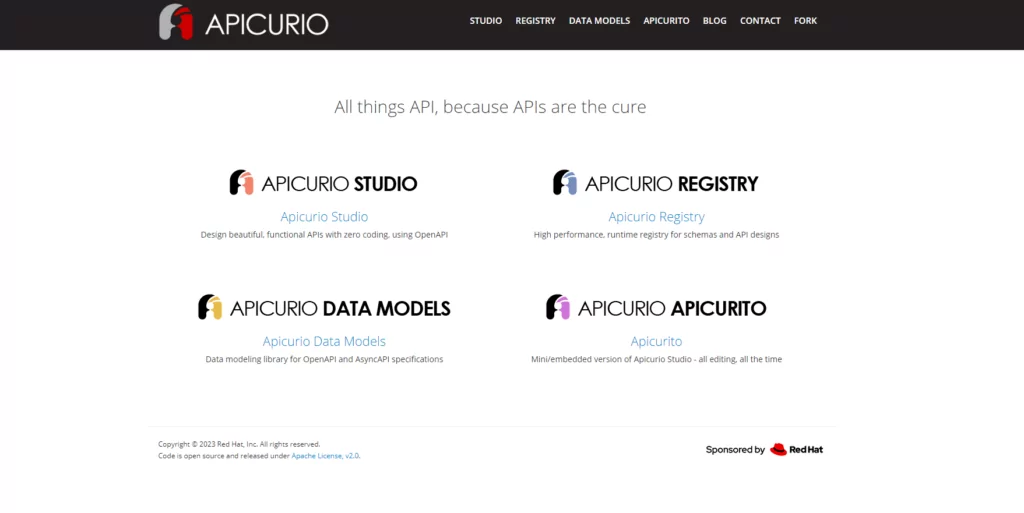
Apicurio Studio serves as a web app API Design suite, with a key focus on facilitating design-first REST API development. The platform allows users to engage in collaborative and visual API design, either before or concurrently with the implementation phase.
Features
- Fully open source. Apicurio is fully open-source. It’s hosted and actively maintained on GitHub.
- Build Mocks with Microcks. One really useful feature is you can transform API Designs and Examples into live mocks. Microcks is an Open Source platform for easily exposing API and WebServices mocks.
- API Designer. With the API designer, you can create an API with a no-code builder. Create an openAPI or Swagger definition from JSON Schema, add paths, and include your HTTP verbs.
Ease of Use
Because Apicurio is open-source, I found it more challenging to set up compared to other tools on this list. It also requires downloading an executable and doesn’t offer a web application.
Criticism
- Confusing Setup. Apicurio requires a complex setup that includes registration and linking to a repository. So, the learning curve can be a bit steep.
Pricing
- Apicurio is open-source and free to use.
8. Pipedream

I’m enjoying the flexibility of Pipedream. Especially how you can use prebuilt, open-source components to build integration workflows between multiple systems.
Features
- Trigger workflows on HTTP requests. For example, you can connect to the Twitter API, listen for an event; like receiving a new follow, and trigger the user data to be added to a Google sheet
- Prebuilt components. The prebuilt open-source components let you work from an existing library of actions so is easier to perform common actions. You can check out dozens of tutorials on their website.
- Oauth and key-based authentication for over 1000 APIs like Google Sheets, Slack, GraphQL API, and more.
Criticism
- Connects APIs but Isn’t an API Builder. While Pipedream connects APIs, it is not an API builder – rather it builds workflows and triggers.
Ease of Use
Right when you sign-up you’re taken to your first workflow. You can simply select a trigger and build actions around it. For example, I created a simple Google Sheet with a list of contacts and was able to send an email automatically when a row was added.
Pricing
- Free. Includes 100 credits per day, unlimited users, and run 5 active workflows
- Basic ($19/mo). 10,000 credits per month, build unlimited workflows, run 20 active workflows
- Advanced ($99/mo). 50,000 credits a month, unlimited workflows, and includes concurrency and execution rate controls.
- Business ($499/mo). 250,000 credits per month + unlimited workflows, unlimited connected accounts, and concurrency and execution rate controls
Best No Code API Tools: Side-by-side comparison
| Free Version | API Builder | Open Source | ||
|---|---|---|---|---|
| NoCodeAPI | x | x | ||
| RestPoint | x | x | ||
| Sheetsu | x | |||
| Xano | x | |||
| PrestoAPI | x | x | ||
| Basin | ||||
| Appicurio | x | x | ||
| Pipedream | x | x |
Conclusion
If you’re shopping around for a no-code API platform, I’d first make sure to have a good understanding of the use cases you’ll be solving for. There are a ton of different features, frameworks, and solutions that all do some things well. Take into consideration what frontend tools you’ll be using these tools with, and make sure they’ll work together. Although the API Tool might be no-code, some of the upstream development may require it.
The takeaway here is that working with APIs doesn’t have to be left up to the developers. In fact, the growing pace of business change and the competitive talent market makes adopting low and no-code a business imperative. With the variety of tools available, any business – from startups to established enterprises can benefit from the time and cost-saving power of a scalable no-code API tool.
FAQs
What is the difference between no-code and low-code API tools?
No-code and low-code API tools both aim to simplify the process of creating and managing APIs, but they do so in slightly different ways. No-code tools are designed to be used without any coding knowledge, using drag-and-drop interfaces and pre-built components to allow users to create APIs. Low-code tools, on the other hand, require some coding knowledge but significantly reduce the amount of coding required compared to traditional API development.
How secure are no-code API tools?
The security of no-code API tools can vary depending on the specific tool and how it’s used. Many no-code tools have robust security measures in place, including encryption and user authentication. However, as with any tool, it’s important to follow best practices for security, such as regularly updating the tool and monitoring for any unusual activity.
Can no-code API tools be used for complex applications?
Yes, no-code API tools can be used for complex applications. These tools are designed to abstract the backend implementation, allowing users to focus on the logic and flow of their application rather than the technical details of API management. However, for very complex or specialized applications, traditional coding may still be necessary to achieve the desired functionality.

Grant is a Solution Architect and SaaS product reviewer. His work concentrates solely on SaaS and technology, collaborating with clients in DevOps, Testing, Endpoint management, and cloud hosting.