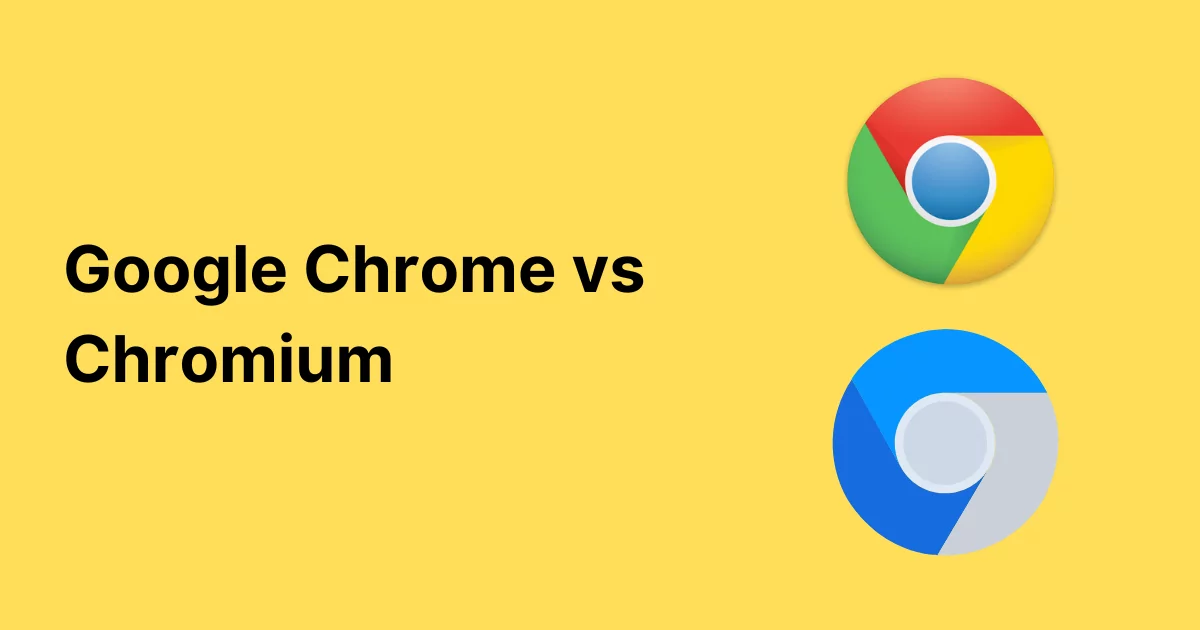In the vast realm of internet browsers, two names often stand out: Google Chrome and Chromium. While they may seem similar at first glance, there are distinct differences between the two. In this article, we will delve deep into the intricacies of both browsers, highlighting their features, advantages, and disadvantages.
Key takeaways:
- Google Chrome and Chromium are distinct browsers with unique features and purposes.
- Google Chrome tracks user data for personalized experiences and stores it on Google servers.
- Google Chrome offers features like Google Drive, User Profiles, and cross-device synchronization.
- Chromium is open-source and doesn’t track user data, ensuring a safer online experience.
- Chromium allows third-party extensions, while Chrome restricts users to the Chrome Web Store.
- Google Chrome includes licenses like AAC, H.264, and MP3, whereas Chromium has basic licenses like Theora, WAV, and VP8.
- Google Chrome updates automatically, while Chromium requires manual initiation for updates.
- Chromium’s sandbox feature is often not enabled by default, potentially compromising security.
- Chromium is more adaptable for developers, while Google Chrome offers a seamless experience for average users.
- The choice between Google Chrome and Chromium depends on individual preferences, with Chrome being feature-rich and Chromium prioritizing open-source flexibility and privacy.
Introduction to Google Chrome
Google Chrome, launched in 2008, has become one of the most popular web browsers globally. Developed and maintained by Google, it caters to a wide range of devices and platforms. Google Chrome is essentially built on Chromium, utilizing its base code but also introducing unique features with its proprietary code.
Key Features of Google Chrome:
- Proprietary Nature: Unlike Chromium, Chrome is a proprietary browser, meaning its code isn’t open for public modifications.
- Auto-Update: Chrome can automatically update itself without user intervention.
- Built-in Support: It comes with built-in support for media codecs, Adobe Flash, and various tools like Google Docs, Gmail, and Chromecast.
- User Data: Google Chrome tracks user history and data, which is stored on Google servers.
Pros and Cons
| Google Chrome | Pros | Cons |
|---|---|---|
| User Data & Privacy | Tracks user data for personalized experiences. | Constantly tracks and stores data on Google servers, which might raise privacy concerns. |
| Features | Offers additional features like Google Drive, User Profiles, and cross-device synchronization. | Lacks the flexibility for developers to introduce new functionalities. |
| Extensions | Supports extensions but restricts users to those within the Chrome Web Store. | Doesn’t allow third-party extensions outside the Chrome Web Store. |
| Licensing | Includes additional licenses such as AAC, H.264, and MP3. | Proprietary nature means it’s not open for public modifications. |
| Updates | Automatically updates security patches. | Less control over when and how updates are applied compared to Chromium’s manual approach. |
| Security | Sandbox feature is enabled by default, offering enhanced security. | Heavy reliance on Google’s infrastructure might be seen as a single point of vulnerability. |
| Flexibility | Packed with built-in features for a seamless user experience. | Lacks the adaptability and open-source nature that Chromium offers to developers. |
Introduction to Chromium
Chromium, also released in 2008, serves as the foundation for Google Chrome. It’s an open-source browser, allowing developers to modify the Chromium source code and build other browsers. This flexibility has led to the creation of browsers like Microsoft Edge using Chromium’s code.
Chromium also supports the Chromium Project, which boasts a vibrant development community, utilizing platforms like Google Groups and the official website for collaboration, while also engaging in programs like Google Summer of Code to nurture new talent.
Key Features of Chromium:
- Open-Source: Chromium’s open-source nature allows for frequent updates and enhancements which attracts advanced users and web developers.
- User Privacy: Unlike Chrome, Chromium doesn’t track user and browser data.
- Extensions: Chromium doesn’t restrict users to Chrome Web Store extensions and allows third-party extensions.
- Flexibility: Developers can modify Chromium’s functionalities, making it a favorite among the developer community.
Pros and Cons
| Chromium | Pros | Cons |
|---|---|---|
| User Data & Privacy | Doesn’t track user data, ensuring a safer online experience. | Lacks the personalized experiences that come with Google Chrome’s data tracking. |
| Features | Open-source nature allows developers to introduce new functionalities. | Doesn’t have built-in features like Google Drive, User Profiles, and cross-device synchronization. |
| Extensions | Allows third-party extensions, providing more flexibility. | Lacks the extensive vetting process of the Chrome Web Store, which might raise security concerns. |
| Licensing | Open-source licensing allows for public modifications and enhancements. | Doesn’t include additional licenses like AAC, H.264, and MP3 that Google Chrome has. |
| Updates | Offers more control over updates with its manual approach. | Security patches and updates have to be initiated manually, which can be overlooked. |
| Security | Less reliance on a single infrastructure, reducing single points of vulnerability. | Sandbox feature is often not enabled by default, which might compromise security. |
| Flexibility | High adaptability and open-source nature make it a favorite among developers. | For average users, it might lack the seamless experience that Google Chrome offers with its built-in features. |
Google Chrome vs. Chromium
The main difference between Google Chrome and Chromium is that Chrome is a proprietary browser with built-in features and data tracking, while Chromium is an open-source platform that prioritizes user privacy and developer flexibility.
Comparing Google Chrome and Chromium
| Feature/Aspect | Google Chrome | Chromium |
|---|---|---|
| User Data and Privacy | Tracks and stores data on Google servers. | Doesn’t transfer user data or browsing behavior to servers. |
| Features and Integrations | Has features like Google Drive, User Profiles, and cross-device synchronization. | Open-source; doesn’t have built-in features but allows developers to introduce new functionalities. |
| Extensions | Supports extensions but restricts to those within the Chrome Web Store. | Allows third-party extensions. |
| Licensing | Includes licenses like Theora, WAV, VP8, AAC, H.264, and MP3. | Includes basic licenses like Theora, WAV, and VP8. |
| Updates | Automatically updates security patches. | Updates must be initiated manually. |
| Security | Receives timely security patches; sandbox feature enabled by default. | Receives timely security patches; often has its sandbox feature disabled. |
| Flexibility | Lacks flexibility despite its impressive features. | More adaptable from a developer’s perspective; allows functionalities to be altered. |
1. User Data and Privacy:
Chromium is designed not to transfer user data or browsing behavior to servers, ensuring a safer online experience. In contrast, Google Chrome constantly tracks and stores data on Google servers.
2. Features and Integrations:
Google Chrome boasts a plethora of additional features like Google Drive, User Profiles, and cross-device synchronization. Chromium, being open-source, doesn’t have these built-in features but offers developers the freedom to introduce new functionalities.
3. Extensions:
While Google Chrome supports extensions, it restricts users to those within the Chrome Web Store. Chromium, on the other hand, allows third-party extensions, providing more flexibility.
4. Licensing:
Chromium includes basic licenses like Theora, WAV, and VP8. Google Chrome encompasses these and additional ones such as AAC, H.264, and MP3.
5. Updates:
Google Chrome automatically updates security patches, whereas, in Chromium, updates must be initiated manually.
6. Security:
Both browsers receive timely security patches. However, Chromium often has its sandbox feature disabled, while it’s enabled by default in Chrome.
7. Flexibility:
From a developer’s perspective, Chromium is more adaptable. It allows functionalities to be altered, whereas Google Chrome, despite its impressive features, lacks such flexibility.
Conclusion
While Google Chrome and Chromium may appear similar, their differences become evident upon closer inspection. Each serves a unique purpose, catering to different user needs. Whether you prioritize open-source flexibility or a browser packed with features, the choice between Google Chrome and Chromium boils down to individual preferences.
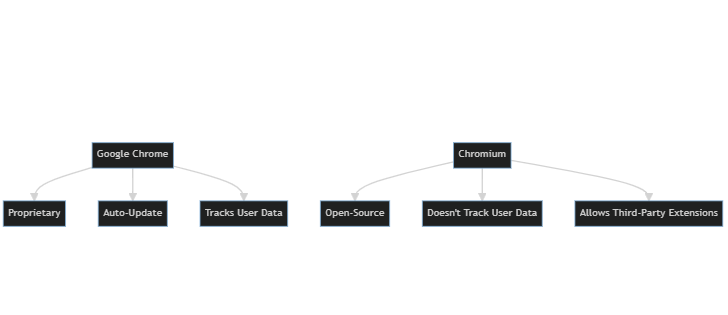
This diagram visually represents the primary differences between Google Chrome and Chromium. Whether you’re a developer, a privacy enthusiast, or an average user, understanding these differences can help you make an informed choice about which browser aligns best with your needs.
FAQs
Which is better Google Chrome or Chromium?
The answer to this question depends on your individual needs and preferences. If you’re a developer who values customization, then Chromium is the better option. For average users looking for a browser with built-in features, Google Chrome is more suitable.
Which is faster, Chrome or Chromium?
According to LinuxAndUbuntu, Google Chrome is faster and handles some processes better than Chromium.
Does Chromium take less RAM than Chrome?
Chromium may consume slightly less RAM than Chrome due to its reduced communication with Google. However, it’s important to note that the difference in memory usage between the two browsers is often negligible.
What is the point of the Chromium browser?
The main purpose of the Chromium project is to provide the source code for Google’s Chrome browser, which isn’t open source.
Why did Google make Chromium free and open source?
Google made Chromium free to promote the advancement of web technologies, stimulate innovation via community collaboration, broaden its influence over the browser ecosystem, and establish a competitive advantage by shaping standards for numerous derivative browsers.
Does Safari use Chromium?
No, Safari is not based on Chromium. The rendering engine used by Chromium is Blink, while Safari’s rendering engine is WebKit.
Which is better as a default browser: Chrome vs Chromium?
Chrome is often favored as a default web browser for its faster performance, extensive features, and popularity, while Chromium is preferred for its open-source nature, privacy focus (does not track browsing data), and customization options. The choice between the two largely hinges on individual preferences and priorities.
Does Chromium support browser extensions?
Yes, both Chrome and Chromium are capable of supporting extensions and themes, and the choice between the two depends on individual preferences and priorities. Chrome may be a better option for those seeking a larger library of extensions and a more fully-featured browser, while Chromium may be preferred by those who prioritize customizability and privacy.
Does Chromium support licensed media codecs?
By default, Chromium does not include support for proprietary media codecs such as H.264 and AAC. These codecs are commonly used for video streaming and MP4 formats. However, there are ways to enable support for these codecs in Chromium (you have to install the codecs manually.)
Experienced software engineers and avid supporters of the developer community, specializing in APIs.