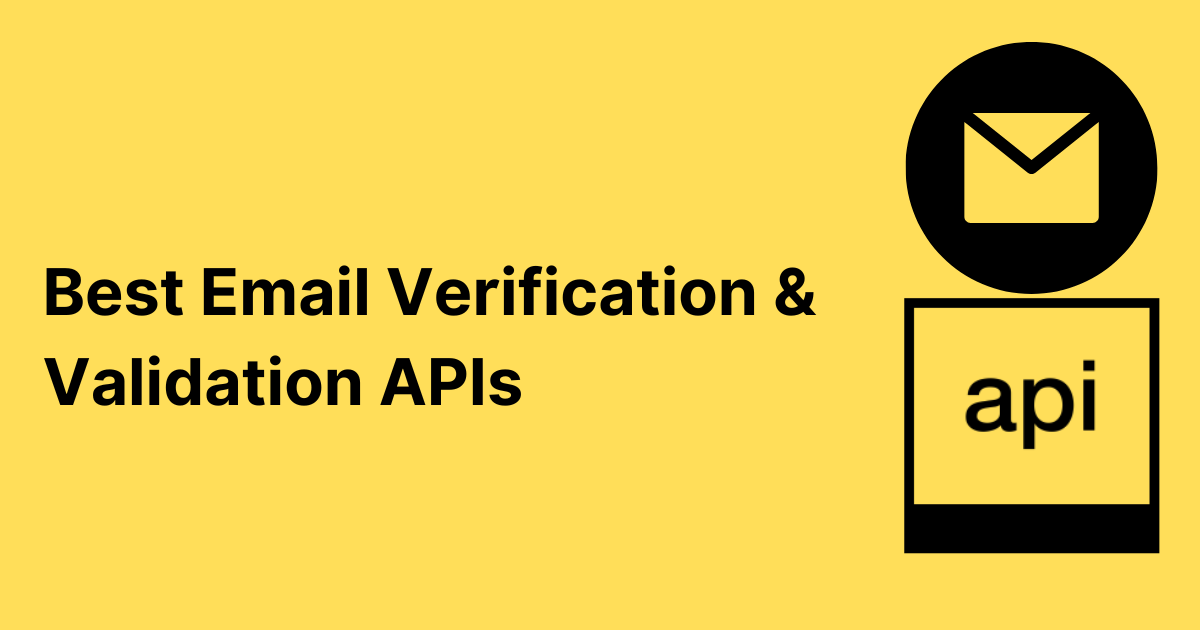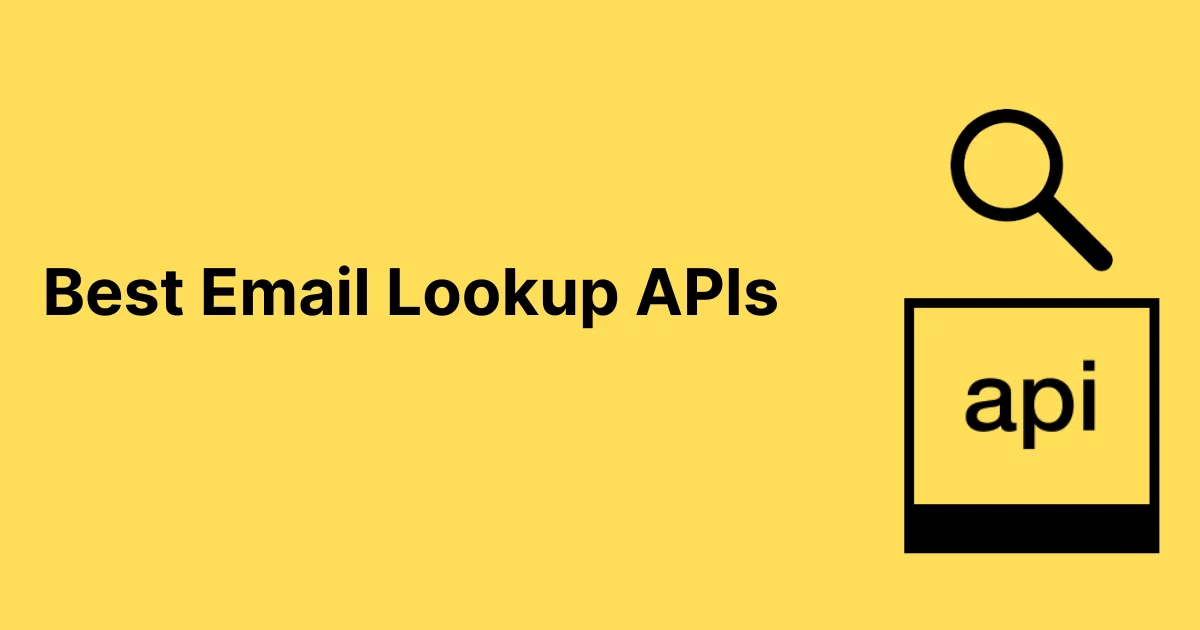Engage with this piece because it’s a deep dive into 2023’s top email deliverability tools, a must-have for businesses seeking data-driven email insights.
Email remains a cornerstone for business communication and marketing, but ensuring that your emails actually reach the inbox and not the dreaded spam folder is a challenge that many face. This is where email deliverability tools come into play, acting as guardians that help your messages navigate through the maze of spam filters and ISP regulations.
Email deliverability tools are specialized platforms equipped with features like SPF & DKIM checks, real-time blacklist monitoring, and even advanced email auto-warmers. Whether you’re focused on email marketing, security, or analytics, these tools offer a comprehensive solution to improve your email deliverability rates, making them indispensable in both B2B and B2C settings.
In this article, we’ll explore the top email deliverability tools of 2023. We’ll compare their pricing, key features, use cases, and weigh the pros and cons of each. By the end of this article, you’ll be armed with the knowledge to choose the tool that’s perfect for your needs. Let’s get started!
Best Best Email Deliverability Tools: Compared side by side
Tool | Use Cases | Analytics | Spam Score | Blacklist Monitoring | Pricing |
|---|---|---|---|---|---|
| GlockApps | Marketing, Security | ✓ | ✓ | ✓ | Starts at $59/month |
| NeverBounce | Email Verification | ✓ | ✓ | X | Pay-as-you-go, starts at $0.003/email |
| SaleShandy | Cold Email Outreach | ✓ | X | X | Starts at $25/month |
| Mail-Tester | Newsletter Testing | X | ✓ | X | Free, Paid for API |
| MailReach | Email Deliverability Test | X | ✓ | X | Free, Paid starts at $19.50/month |
Ranking of the Best Email Deliverability Tools
Pick #1 – GlockApps
- DMARC Analytics for spoofing and phishing attack prevention
- Blacklist Monitor to keep tabs on 50+ industry blacklists
- Automatic Inbox Tests to ensure your emails don’t go to spam
GlockApps is a robust email deliverability platform that offers a wide array of features to help you understand where your emails are landing—be it Gmail, Outlook, or any other major ISP. With tools ranging from DMARC Analytics to Blacklist Monitoring, GlockApps is designed to give you actionable insights to improve your email deliverability.
Its Automatic Inbox Tests make it particularly useful for marketers who want to ensure their campaigns are hitting the mark. Upon logging into the platform, the first thing you’ll notice is the playful, yet intuitive user interface. From here, you have a bird’s eye view of all of the app’s features.
GlockApps offers a comprehensive Email Deliverability Test that reports potential issues, monitors your domain and sending IP against more than 50 industry blacklists, and even has a Template Editor to identify “risky” content and fix HTML errors.
The platform is designed to give you a 360-degree view of your email performance, complete with notifications for any deliverability issues via Email, Slack, or Telegram.
One of the standout features is the DMARC Analyzer, which helps you detect and prevent spoofing and phishing attacks from your domain. This is crucial for maintaining the integrity and trustworthiness of your email communications.
Another noteworthy feature is the Automatic Inbox Tests, which run tests and notify you if your email ends up in the spam folder, allowing you to make immediate corrections to your email campaigns. Setting up a recurring test will save you a lot of time. So, this is a really welcome feature.
Users are particularly loving GlockApps, with many saying things like “Good software with great email delivery analysis! To be able to test on a freemium and see if it lands in the inbox of Gmail, Outlook, and other accounts is great. The analysis feature detects most of the issues.”
Eric, a marketing executive, shares his opinion, saying GlockApps is “an excellent tool for checking email deliverability health.”
Pricing
GlockApps offers a free plan that includes actionable improvement tips and a few email spam checks. But if you want any more, you’ll have to pay. Luckily, you can book a free demo consultation if you want to try out all of the app’s features.
Paid plans start at $59/month and offer additional features like more email spam tests, uptime monitors, and IP reputation monitors. You’ll save quite a bit by paying annually, and you can even pay on a sliding scale model if your needs fall outside of a typical subscription.
Pros and Cons
Pros:
- DMARC Analytics helps prevent spoofing and phishing attacks
- Comprehensive Blacklist Monitoring against 50+ industry blacklists
- Automatic Inbox Tests provide real-time deliverability insights
Cons:
- The free plan offers limited features and is more of a trial version
- Pricing can get expensive for businesses requiring extensive monitoring and tests
Pick #2 – NeverBounce
- Hybrid Verification for highly accurate email checking
- Instant Bounce Analysis to test your email list’s health
- Real-Time Email Verification that integrates with various platforms
NeverBounce is a specialized email verification tool that aims to ensure your emails reach their intended recipients. Trusted by brands like iContact, Purple, and Fathom, NeverBounce offers a quick and reliable way to validate email addresses without actually sending an email.
Its unique feature of hybrid verification sets it apart, making it a must-have for email marketers who want to maintain a low bounce rate and a high sender reputation.
Upon logging in, you’re greeted with a pop-up window offering you some helpful startup tips. Taking a quick peek through here will give you an introduction to some of the app’s features.
NeverBounce offers plenty of features to improve your email deliverability. It uses hybrid verification, combining “accept all” detection with real-time verification for the most accurate results. The platform also provides Instant Bounce Analysis, allowing you to upload a CSV file to test your data and determine if your list needs cleaning. With the capability to process up to 10,000 emails in as little as 3-10 minutes, NeverBounce is designed for efficiency.
Another significant benefit is its Real-Time Email Verification tool, which can be integrated with newsletter signup forms, contact forms, mobile apps, and more. This allows you to verify email addresses as they are collected, ensuring a clean list from the start.
Users are loving NeverBounce, earning a 4.4 rating on G2. A verified user went on to specify, “I like knowing which emails are verified or null before sending, which increases email deliverability rate while reducing potential spam complaints or negative impact from bounced emails. I also like that Neverbounce is now integrated with ZoomInfo. I also like that you can verify one email address at a time or a list of multiple emails at once.”
Pricing
NeverBounce follows a pay-as-you-go pricing model, with rates as low as $0.003 per email for large volumes. They also offer enterprise packages for those who need to verify over 1,000,000 emails. There are no hidden costs, and free credits are available for testing when you request a demo.
Is it Completely Free?
NeverBounce offers free credits for testing and a free demo, but it is not a completely free service. The pricing is based on the volume of emails you need to verify. If you just want to start out with the bare minimum, you can pick up 1,000 credits for just $8.
Pros and Cons
Pros:
- Hybrid Verification ensures highly accurate email checking
- Real-time verification allows for seamless integration with various platforms
- Instant Bounce Analysis provides quick insights into your email list’s health.
Cons:
- No completely free tier available
- May require a learning curve for those new to email verification tools
Pick #3 – SaleShandy
- Extensive analytics features
- Distributes your emails across multiple accounts.
- Built-in email volume control
- Comes with handy Chrome extension
SaleShandy is a tool that offers a variety of features aimed at enhancing your cold email outreach. With functionalities ranging from analytics to sender rotation, this app is engineered to provide actionable insights for improving email deliverability. Upon logging into your account, you are greeted with a minimalist, yet feature-packed dashboard.
Upon first glance, SaleShandy appears to offer a comprehensive suite of features. You’ll see all of your email marketing tools on the left sidebar. The platform seems to be designed with a focus on adaptability, allowing you to fine-tune their email campaigns based on performance metrics—which you can check quickly via the built-in reports panel.
One feature that caught my attention is the Sequence Score, which provides a way to evaluate the effectiveness of your email sequences. This could be particularly useful for those who rely on data to optimize their campaigns.
Some other features worth mentioning are the Email Ramp-up and Email Warm-up. These help you build a solid domain reputation by controlling the volume of emails sent, which is crucial for avoiding spam filters.
Reviews are strongly positive for SaleShandy, with users touting its capabilities, “I like their UI and UX, and it is easy to navigate through the app. We can warm up unlimited email accounts to improve the deliverability and use them to outreach instead of one email account, which will get us banned fast.”
Pricing
SaleShandy offers a 7-day free trial, after which you’ll need to choose a paid plan. The pricing starts at $25/month for the Outreach Basic plan, which includes unlimited email accounts and a monthly limit of 10,000 emails.
For more advanced needs, the Outreach Pro plan is priced at $74/month, and the Outreach Scale plan comes in at $149/month. Custom plans are also available for those with specific requirements.
Pros and Cons
Pros:
- Sequence Score provides valuable analytics for campaign optimization.
- Sender Rotation enhances email deliverability.
- Gradual increase in email sending limits helps in building a solid domain reputation.
Cons:
- The platform only offers a 7-day free trial, no free plan.
- Could be overwhelming for beginners due to the range of features offered.
Pick #4: Mail-Tester
- Random Email Address Generation
- Spam Score Analysis
- Detailed Reporting
- API for Advanced Users
- Free Web Interface
If our previous pick is a little too complex for you, don’t worry. Our next choice is as simple as it gets. Mail Tester is a user-friendly tool designed to quickly assess the quality of your newsletters and emails.
Initially built for internal needs, the tool is now publicly available through a free web interface. It’s a go-to solution for those who want a quick spam score check for their emails without getting lost in the details.
Mail Tester offers a straightforward approach to email testing. The first thing you’ll notice about this app is its simplicity. There is no premium dashboard or suite of features here.
Upon accessing the platform, a random email address is generated for you. After sending an email to this address and clicking the “Check your score” button, Mail Tester analyzes various aspects of your email, including its content, server, and sending IP, to provide a detailed report on its quality.
You won’t be waiting long. Mail Tester generates a simple report for you after a few seconds.
This goes a long way in helping you pinpoint what’s working and what needs improvement. One of the primary highlights is the spam score, which aims to guide you toward achieving a perfect 10/10 rating, thereby improving email quality.
Additionally, if you want to customize the platform’s capabilities, advanced users have the option to integrate Mail Tester’s functionalities into their own software through its API.
Mail-Tester’s users say it best, “No software to install. Nothing troubling to share (no passwords, etc. needed). Immediate results.”
Pricing
Mail Tester is primarily a free tool. However, it offers paid plans that include API access for those who require advanced functionalities.
Pros and Cons
Pros:
- Quick and easy to use for immediate feedback
- Detailed spam score analysis to improve email quality
- Free web interface for basic needs
- API available for advanced integration
Cons:
- Results are temporary, lasting only 7 days for free users and 30 days for account holders
- May not cover all aspects of email deliverability across various spam filters
Pick #5: MailReach
- Free email spam test to check email deliverability
- Find out where your emails land on major inbox providers
- Actionable guidelines for improvement
MailReach offers a free email spam test that aims to improve your email deliverability. It provides a straightforward way to get actionable insights into your email performance, and it stands out due to its simplicity, while still giving you sufficient features.
The free spam checker is the highlight of MailReach. It allows you to run tests with major email providers like Google and Outlook to find out where your emails are landing. The tool also provides a reliable spam score adapted to the type of inbox you target, whether it’s for professional or personal use.
The free email spam test is simple to use. You insert a specific code into your email, send it to a list of addresses provided by MailReach, and then get your spam score. The tool also checks various parameters like SPF, DKIM, DMARC records, links, HTML, and image-to-text ratio to give you a comprehensive view of your email’s deliverability. These insights can help you make immediate corrections to your email campaigns, leading to better open, click, reply, and lead rates.
MailReach is also beloved by its user base, with G2 reviews praising it, “After trying all of the top tier warm-up platforms this past year and a half, I can honestly say without hesitation that Mailreach is hands down, the best warm-up process out there. Their algorithm is top notch with actual open rates that are in the 30 to 40% range.”
Pricing
The free email deliverability checker is likely enough for basic users. For those looking for more advanced features, MailReach offers paid plans starting at $19.50 for the first month with their Starter Plan. This plan includes an automated warm-up, advanced spam testing, and a monitoring dashboard, among other features.
Pros and Cons
Pros:
- Free spam checker provides a reliable and non-biased spam score.
- Actionable guidelines help improve your email deliverability.
- Compatible with major email providers for a comprehensive spam test.
Cons:
- Advanced features like automated warm-up are only available in the paid plans.
FAQs
What are email deliverability tools?
Email deliverability tools can be anything from simple apps to specialized software platforms designed to ensure that your emails reach their intended recipients’ inboxes, rather than getting caught in spam filters or blocked by ISPs. They can be simple or complex, and many of them offer features like SPF & DKIM checks, real-time blacklist monitoring, and advanced email warming capabilities.
How do I check email deliverability?
You can check email deliverability by using free or paid email deliverability tools and following the recommended action items. These may include sending test emails, monitoring blacklists, and analyzing spam scores. Some tools even offer real-time analytics to give you immediate insights into how well your emails are performing.
Which email provider has the best deliverability?
The deliverability of an email provider can vary based on several factors, including their reputation and the quality of their infrastructure. However, well-known providers like Gmail, Outlook, and Yahoo generally have robust deliverability rates, and business email addresses from these providers tend to fare even better. You should research and perhaps even test multiple providers to find the one that best suits your needs.
What is the tool to check email reputation?
Tools like GlockApps, NeverBounce, and SaleShandy offer features that allow you to check the reputation of your email domain and IP address. They monitor various blacklists and provide analytics to help you understand your sender reputation, which is crucial for email deliverability.
Is spam a problem for email deliverability?
Yes, spam is a significant issue for email deliverability. Emails that are flagged as spam can harm your sender reputation and reduce the chances of your future emails reaching the inbox. If your email is marked as spam too often, you’ll find that your email marketing efforts fall on deaf ears. Email deliverability tools help you navigate around spam filters by optimizing your email content and settings.
What are the benefits of email deliverability tools?
Email deliverability tools offer numerous benefits, including improved sender reputation, higher email open rates, and better ROI on your email marketing campaigns. They provide analytics, real-time monitoring, and actionable insights that help you fine-tune your email strategy.
What is the best way to improve email deliverability?
The best way to improve email deliverability is to use a multi-faceted approach that includes maintaining a clean email list, optimizing email content, and using email deliverability tools. These tools can guide you through SPF & DKIM setups, monitor blacklists, and even auto-warm your emails to improve deliverability rates.
What is email deliverability in relation to email marketing?
In the context of email marketing, email deliverability is the measure of how many of your emails actually reach the inbox without being marked as spam or bouncing back. A high deliverability rate is crucial for the success of email marketing campaigns, as it directly impacts your engagement rates and ROI.
What is SPF (Sender Policy Framework)?
SPF, short for Sender Policy Framework, is an email authentication method designed to detect and block email spoofing. It allows the owner of a domain to specify which mail servers are authorized to send mail on behalf of that domain. When an email is sent, the receiving mail server checks the SPF record of the sender’s domain to verify if the email is coming from an authorized server. If the check fails, the email may be marked as spam or rejected.
What is DKIM (DomainKeys Identified Mail)?
DKIM, or DomainKeys Identified Mail, is another email authentication method that uses cryptographic techniques to verify the authenticity of an email message. When an email is sent, it is signed using a private key unique to the sending domain. The receiving server then uses a public key, published in the domain’s DNS records, to verify the signature. If the signature is valid, it confirms that the email has not been tampered with during transit and that it indeed originates from the specified domain.

Tyler Von Harz is a developer and prolific writer with a passion for technology. He has a knack for simplifying complex coding topics, and as an author, he contributes to various tech platforms, combining his technical expertise and writing skills to produce impactful content. His work is driven by an insatiable curiosity and a commitment to a deeper understanding of technology.